Here is a step-by-step guide for applying for a passport online in Sri Lanka based on the instructions provided:
How to Apply for a Passport Online in Sri Lanka
- Check Eligibility Make sure you meet the eligibility criteria listed in section 2 before applying, including age, valid IDs, and travel restrictions.
- Prepare Required Documents Scan and have electronic copies ready of all required documents listed in section 3.
- National Identity Card (NIC) – (Front and back sides separately)
- Birth Certificate – (Front and back sides separately)
- Section 5(2) and Section 11 of the Citizenship Act (if applicable)
- Dual Citizenship Certificate (if applicable)
- Letter from the employer – Example below
- Scan copy (1) of your Education Qulification (Front page only)
- Marriage certificate (if applicable)
- Signature Document
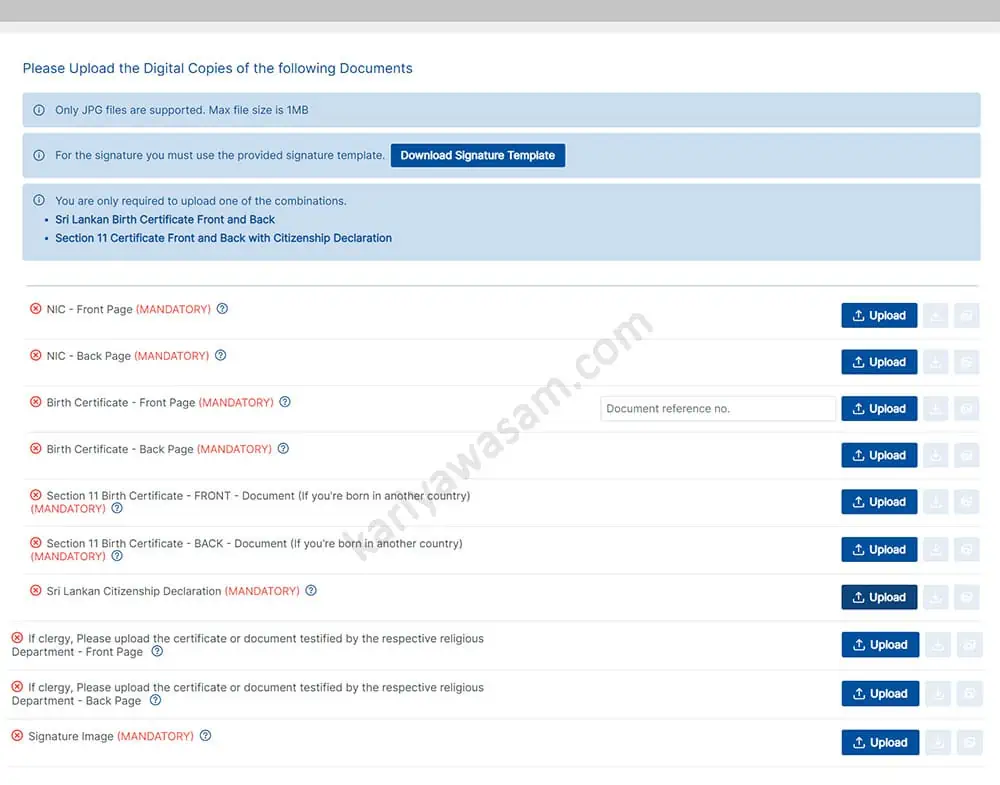
- Visit Online Portal Go to the online passport application portal at https://www.immigration.gov.lk/
- Fill Out Application Complete all required fields of the online passport application form in English.
- Upload Documents Upload scans of all your required identity and supporting documents. Make sure files are JPEG format and under 1MB.
- Select Service Type
Choose either urgent service (passport in 3 days) or normal service (30 days). - Select Service Location Pick a location to visit for fingerprint and signature capture, either head/regional office or DS-DRP unit.
- Make Payment Pay required passport fees online using a valid credit/debit card or get receipt to pay at a BOC bank branch.
- Visit Service Location
Visit selected service location on appointed date and time for biometrics capture. Bring printed appointment notice and original IDs. - Receive Passport Your new passport copy will be delivered to you via registered post or courier.
Let me know if you need any clarification or have additional questions!
Downloads
Sri Lankan Passport Signature Document
Instructions to Apply Online Passport -Sri Lanka
Instruction to report the Service Location
- You are requested to select one of the service locations,
- Head office of the Department
- Regional offices of the Department
- Department for Registration of Persons unit established in Divisional Secretariat (DS – DRP)
Documents Requiered to submit at the selected service location – for Online Passport
- Finger print of the Applicant (Mandatory requirement)
- Signature of the Applicant (Mandatory requirement)
- Biometric enabled photograph of the applicant (Optional)
Divisional Secretariats List (Fingerprint Scan)
| District | Divisional Secretariats |
|---|---|
| Ampara | Samanthurai, Pottuvil |
| Anuradhapura | Nuwaragam Palatha Central, Kekirawa, Horowpothana |
| Badulla | Mahiyangana, Haputale |
| Batticaloa | Valachchena, Kathankudy |
| Colombo | Seethawaka, Homagama |
| Galle | Karandeniya, Akmeemana, Neluwa |
| Gampaha | Negombo, Mirigama, Gampaha |
| Hambantota | Tangalle, Tissamaharama |
| Jaffna | Chavakachcheri, Point Pedro |
| Kalutara | Ingiriya, Matugama, Panadura |
| Kandy | Gampola, Kundasale, Pujapitiya |
| Kegalle | Galigamuwa, Ruwanwella |
| Kilinochchi | Karachchi |
| Kurunegala | Kuliyapitiya, Nikaweratiya, northwestern province office of the Department of Registration of Persons |
| Mannar | Manthai West |
| Matale | Naula |
| Matara | Athuraliya, Devinuwara |
| Moneragala | Buttala |
| Mullaitivu | Mullaitivu |
| Nuwara Eliya | Ambagamuwa, Walapane |
| Polonnaruwa | Elehera, Dimbulagala, Hingurakgoda |
| Puttalam | Puttalam, Chilaw |
| Ratnapura | Balangoda, Kuruwita, Embilipitiya |
| Trincomalee | Kinniya |
| Vavuniya | Velangasettikulam |
